
Room Cast for Hospitality
Transform the in-room experience by giving your Guests the freedom to stream their preferred content to the big screen via Cast & AirPlay - now upgraded with seamless Cloud PMS Support and without local servers to handle sessions!
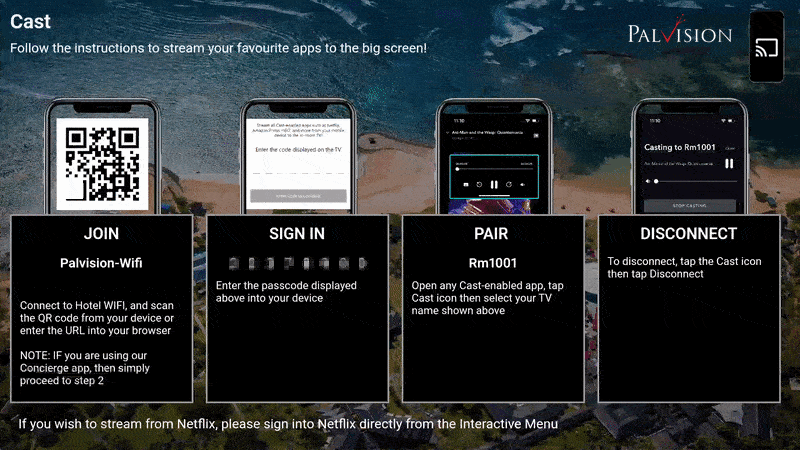

simple pairing process for guests, without local server management!
A simple QR Code scan establishes a secure connection between a Guest device and an In-Room TV, all the way till Check Out
Guests do not swap to a separate WIFI SSID, download apps or re-establish connections during their stay
And now cast session management is not even handled by local server deployments to reduce points of failure!
effortless setup with limited investment, now made simpler with reduced central hardware requirements
The solution leverages Guest devices, their subscriptions Apps and hardware that you already have:
-
existing WIFI network
-
In-Room TVs
-
optional PMS Connection
**NEW** The upgraded platform does not manage Cast / AirPlay sessions from a local server!
Bundled add-ons are limited to:
-
Chromecasts (or TVs with Cast Built-In)
-
Virtual Machine as a jump server only and local ScreenView



supports AirPlay
RoomCast supports Airplay implementations without modification for TVs that come bundled with Airplay, notably most Sony TV models
Using TVs or Chromecast without AirPlay support?
Install our AirPlay receiver app service, Guests can
-
Mirror their Apple device screens
-
Stream Apple Music
-
View their Photo Gallery / Documents
-
Stream Video Calls, Play Games
-
Mirror their browsers
reduce the learning curve for Guests
Incorporate a Knowledge Base before, during and after connection on both the TV and on Device to reduce the learning curve and minimize any service calls to your IT department!
Detailed step-by-step instructions can be expressed in the form of high-resolution images, carousel sliders and even videos
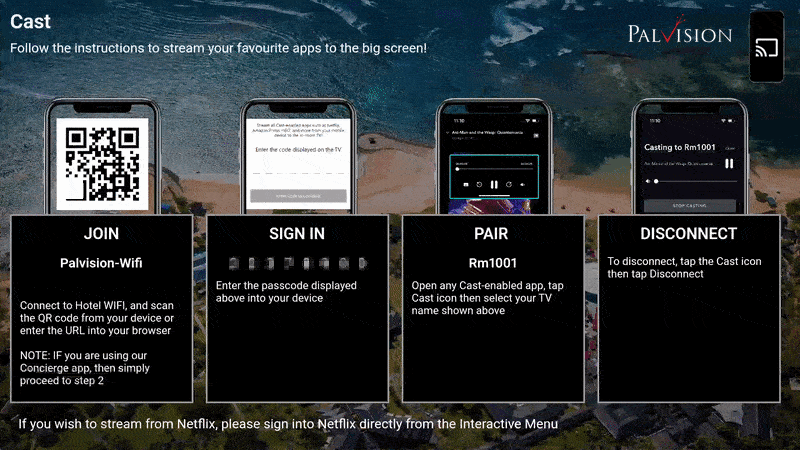


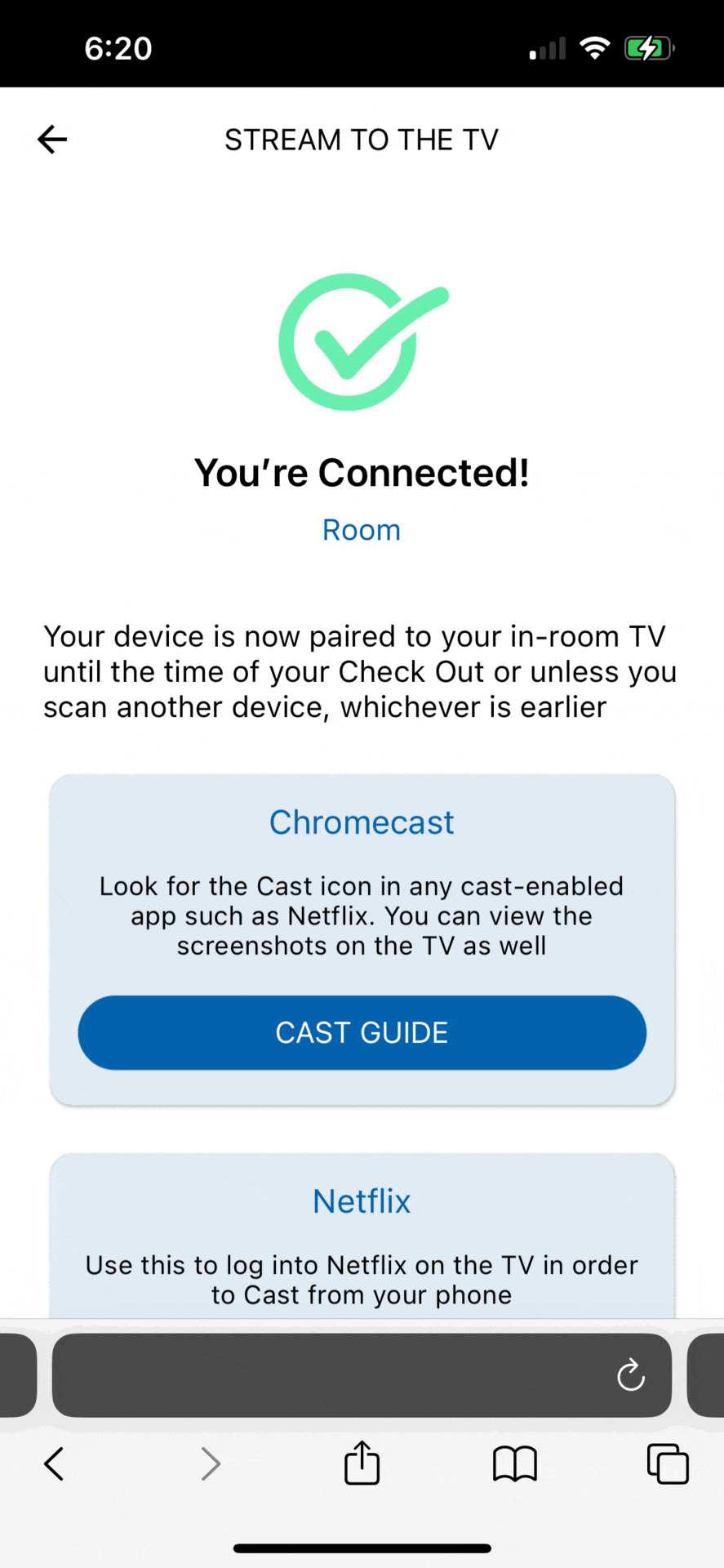
virtual remote control support for Netflix
Are you running a Gen4 Chromecast in an environment that already has a Smart TV implementation and even a Cable TV box? This presents a problem for Users to Cast Netflix which now requires login from the TV and therefore remote control navigation.
Our RoomCast service now includes a Virtual Remote Control with a simple scrollable step-by-step guide! Guests can also tap a button from the RoomCast Web App to clear Login Data on the TV at anytime!
accessed directly from the concierge app
Provide a frictionless service.
Our concierge Web and Native Apps supports discovery and convenient pairing of the cast service.
Guests simply access the screen on the Concierge app, enter the On-Screen passcode and automatically pair their devices.


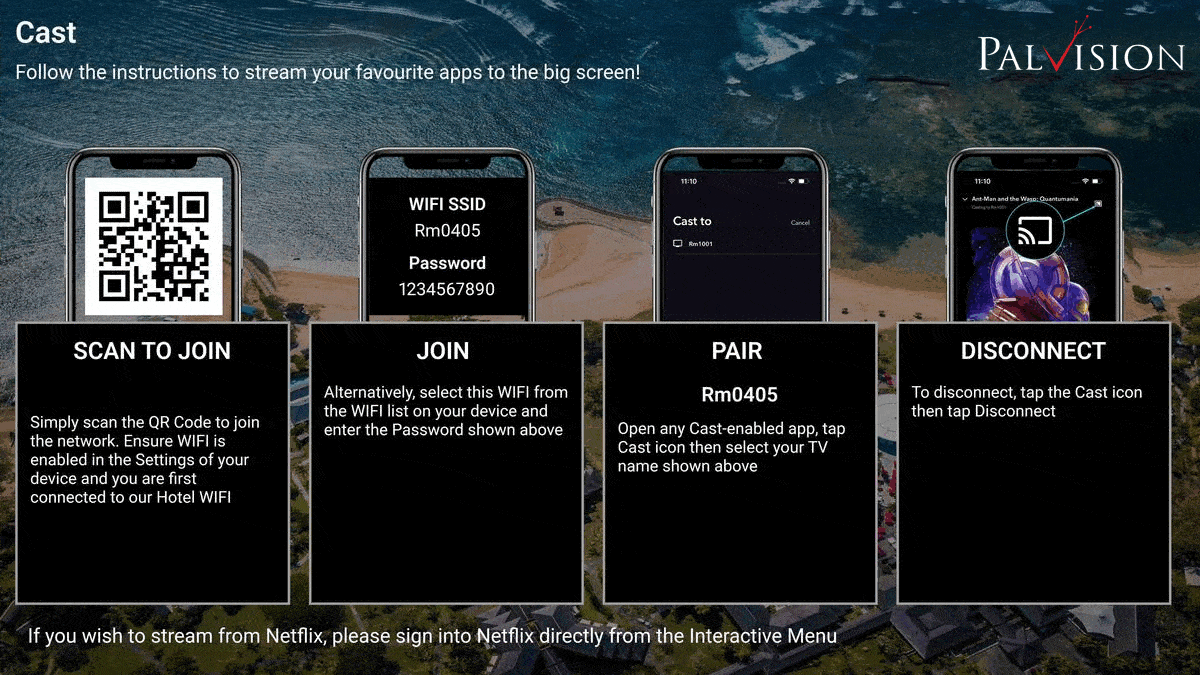

create pan area network (pan) for selected environments
Operating a Shared WIFI Access Point environment? Or otherwise want to provide a failover Cast service alongside IPTV Channels on LAN Connection?
PalNano GTV can provide Guests with access to surf the web in shared AP environments and/or isolated RoomWIFI Connection for Cast
What's more? Our PalNano GTV media player operates the Google TV Operating System and offers the same User Experience as Smart TVs!




