
Android TVs, for Hospitality
Unleash the power of Android TV, in your Guest Rooms. Captivate and enlighten your guests through our Hotel Mode Android TV service and create a Home-Away-from-Home experience with seamless Cloud PMS deployments
Hotel Mode Gen4 Cast & Android TVs
Deploy off-the-shelf Android TVs as fully managed enterprise-ready Hotel Smart TVs in your property with many more functions built-in: Smart TV Concierge, Set Top Box, Chromecast Dongle, Miracast Receiver, AI Voice Assistant hub, TV Channel & OTT Apps player
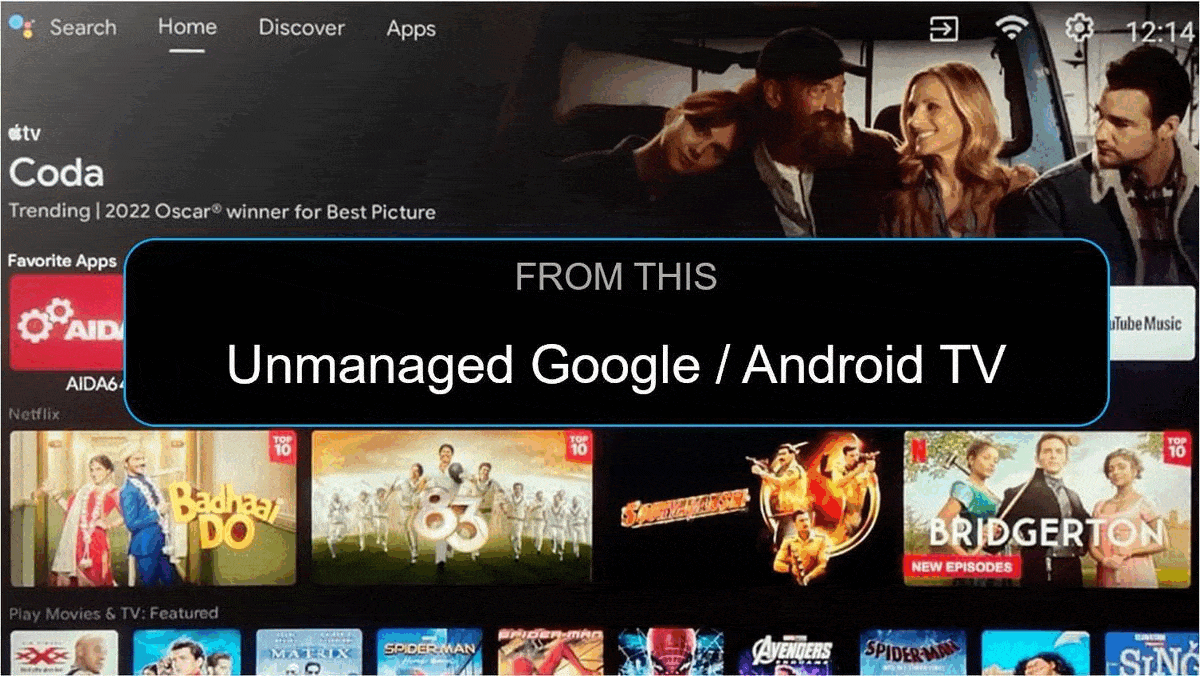
transform android TVs for enterprise use
Considering Android TVs, even Consumer models? With our MDM service, we transform leading Android TVs into enterprise models that can operate effectively in hospitality!
Our MDM service applies to all Android tvOS 9 & above including to:
-
Block Access to TV Settings
-
Set Kiosk Mode, Enable built in functions
-
OTT Apps & Data Purge Policy Settings
Brands include: Sony, Philips, TCL, Hisense, Toshiba, Skyworth
Configure once, and apply to all TVs concurrently without stepping into Guest Rooms!
Professional Android TVs
Manage Professional Android Hospitality TVs, with new features and functions released to derive more benefit in terms of Guest experience and Hotel Operations, now with Cloud Control and OnDevice AI
sony and philips professional tvs, enhanced
Upgrade pre-existing Sony or Philips Professional TVs with new and improved functions:
-
Full PMS Cloud Compliance. No more Guest Data syncing after Night Audit. Uses real-time processing to minimize Guest data exposure
-
No more OnPremise servers - run via the Cloud without recurring subscription fees
-
Enable Guests to Cast without switching WIFI to the TV WIFI SSID
-
OnTV translations - Onboard AI offers direct offline translations without server, internet or staff input
-
Guests do not need to relogin to their preferred OTT Apps if they accidentally switch off the TV
-
Guest login credentials are automatically purged on CheckOut (with PMS) or OnSchedule (no PMS) or on button tap
-
Conditional Access enabled to all Subscription OTT Apps, not just Netflix
-
Select from multiple design and layout themes
-
Enhanced Concierge with AI Trip Planner, Digital CheckOut with Payment Processing, Breakfast Table Reservation, Digital Upselling and more!
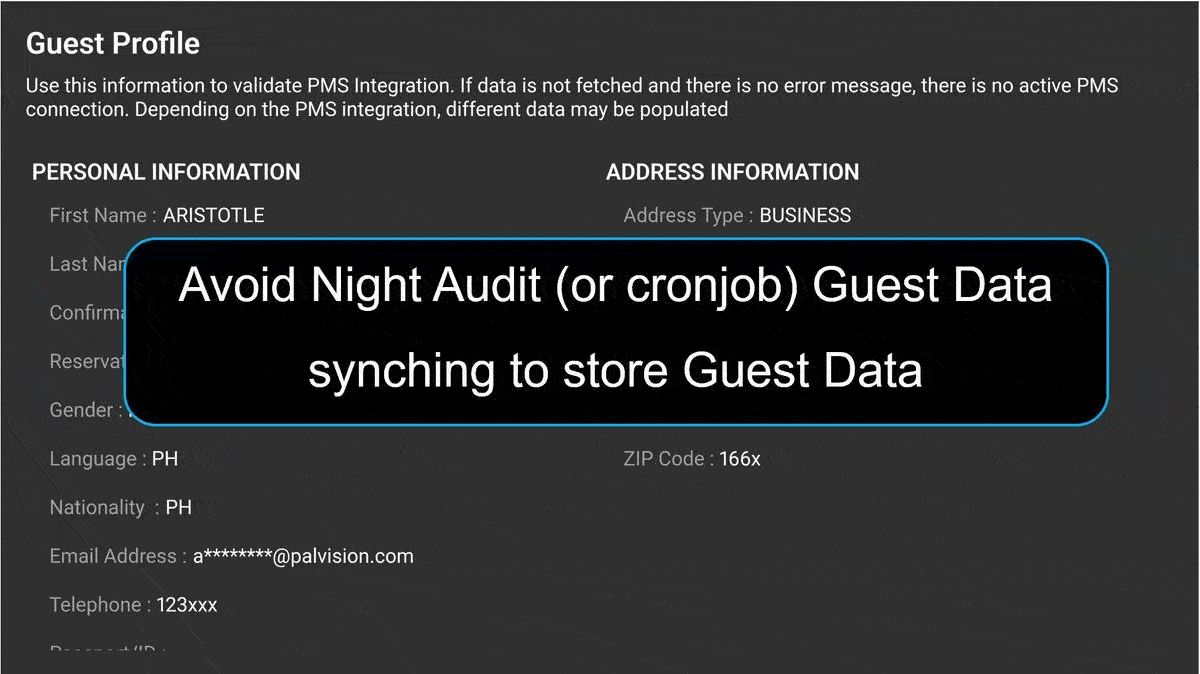
Android TV Media Players
Complement existing TVs with Official Android TV Media Players that serve as set-top boxes, chromecast dongles, miracast receivers, voice assistant hubs as well as TV Channel & OTT App players


gen4 chromecast with google TV
The power of a Smart TV, in a dongle! Rather than purchase a brand new TV, you now have the option to use the latest generation Chromecasts as an enhanced Set-Top Box with official Google TV licences. Moreover, these support Netflix’s dual-login requirement!
Running fibre-based IPTV Channels? No problem – we have a cost-effective adapter that is designed to provide all Chromecasts (including the latest) with an ethernet connection
Concerned about Remote Control theft? We have this covered too!
google tv media player: gen4 cast with pan area network (pan)
Operating an environment without Smart TVs or in a Shared WIFI Access Point environment? Or otherwise want to provide a failover Cast service alongside IPTV Channels on LAN Connection?
Our PalNano GTV media player offers Chromecast & WIFI AP built-in with OTT Apps access for an enriching Guest experience
-
Official Licensed Android TV OS with Google Play Protect certification
-
Google tvOS with TV Play store access
-
Over-the-Air (OTA) Security Updates till EOL
-
4K HDR10+, H.265, Dolby Atmos, Dolby Vision
-
Dual Band WIFI (2.4 / 5.0 GHz), Bluetooth 5.0
-
Built-in ChromeCast - Cast via RoomCast or Pan Area Network (isolated RoomWIFI)
-
Built-in Voice Assist
-
AutoML Translate: OnDevice Automated Translation
-
AutoML Smart Themes: DIY Layout Change
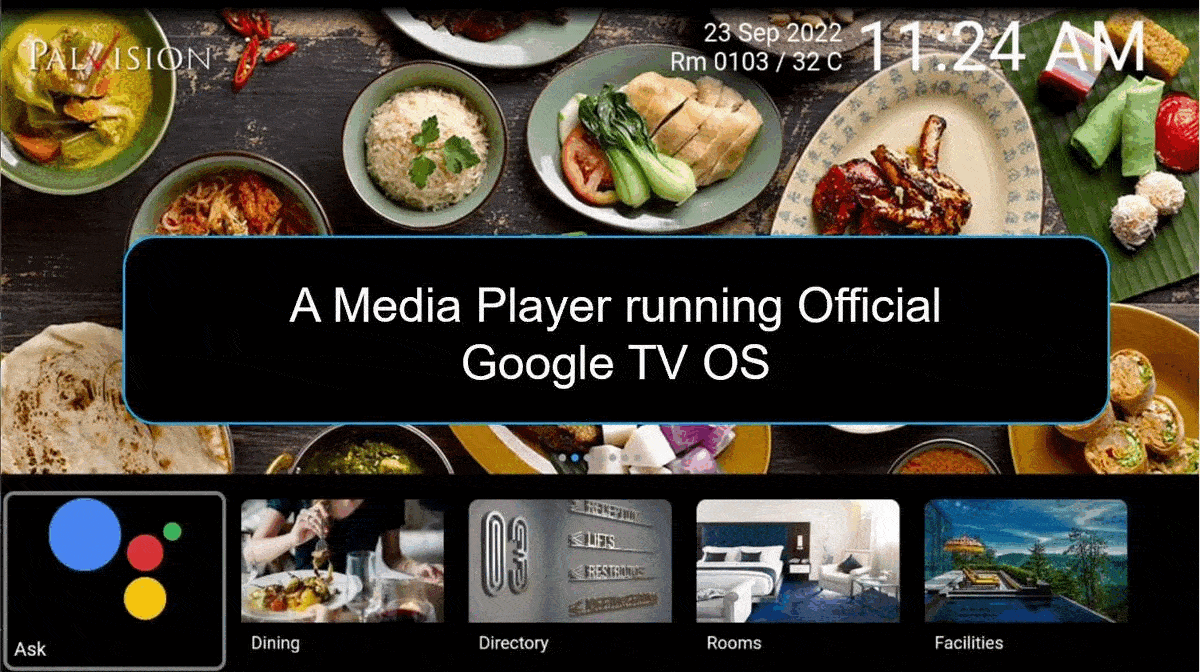




anti-piracy protection
Concerned about purchasing a pirated copy of AndroidTV OS, be it a TV, Set-top Box or Dongle? If you are, check out potential red flags:
-
Device seems to run AndroidTV OS (OS 9 & above, Google Assistant, OTT apps) but Cast built-in is not supported
-
Device supports Miracast receiver (Android mirroring) but not Cast built-in
-
Device is described as running Android AOSP OS yet supports Android TV Apps
-
Device is rooted / jailbroken and/or does not receive firmware updates despite OS version 9 & above
-
Vendor suggests Cast service be performed via central Chromecast pooling with HDCP handshake stripped off
-
Vendor(s) system uses MAC Address as Device Identifiers instead of UUID and AAID
-
The Vendor uses a purported Cloud service to pre-install Apps but all other Device-related functions are capable of being performed via local server only
If the answer to 2 or more to the above is YES, you are probably running a pirated copy of AndroidTV ported to a custom open source Android ROM
Risks posed include falling foul of the Terms of Service of Google Play, the Terms of Service of all OTT Apps displayed and Data Protection regulations (Guest Data)
Contact us for assistance on measures you can take to confirm the issue and resolve
Android TV Features
Next Generation features and functions packed into Android TVs and Gen 4 Chromecasts to enrich the Guest experience and simplify Operations
cloud control of TVs and Chromecasts
Have Cloud Control over Hardware and Operating System like never before!
Traditionally capable of being managed locally only, now you can have more control over your Smart TVs and Chromecasts over the Cloud and perform functions such as:
-
Enabling / DIsabling Apps and Functions
-
Clearing Data from Devices
-
Push Updates
-
Trigger & Action Workflows (Any trigger > Turn on an OTT App, etc)
and more!
All this can be achieved without local PC with ADB, without jailbroken / rooted devices and without app store publication!
Simply add MDM service from the Integrations Marketplace and start performing your tasks over the Cloud!


select your preferred themes
Set your preferred Home Theme from various choices.
Available from both the CMS console or directly within TV App settings
configure, walkthrough and support TVs without stepping into rooms
Forget USB Cloning! Our Cloud Screenview module enables truly remote configuration and troubleshooting of TVs and Chromecasts in real time from the Cloud without stepping into Rooms!
Eliminates the need for Engineers to manually map settings and visit every Guest Room to apply and re apply updates and changes
After applying updates, remote Administrators can view the front-end application and navigate from the Cloud with a virtual remote control in the CMS, as if they were in the Rooms!

guests enjoy direct access to OTT Apps
Provide your Guests with access to the most popular subscription TV apps today and manage such apps from a single dashboard
All OTT Apps are remotely managed (pre-install, update, delete) from the Cloud. Operators can use a simple onDevice tool to manage Apps as well
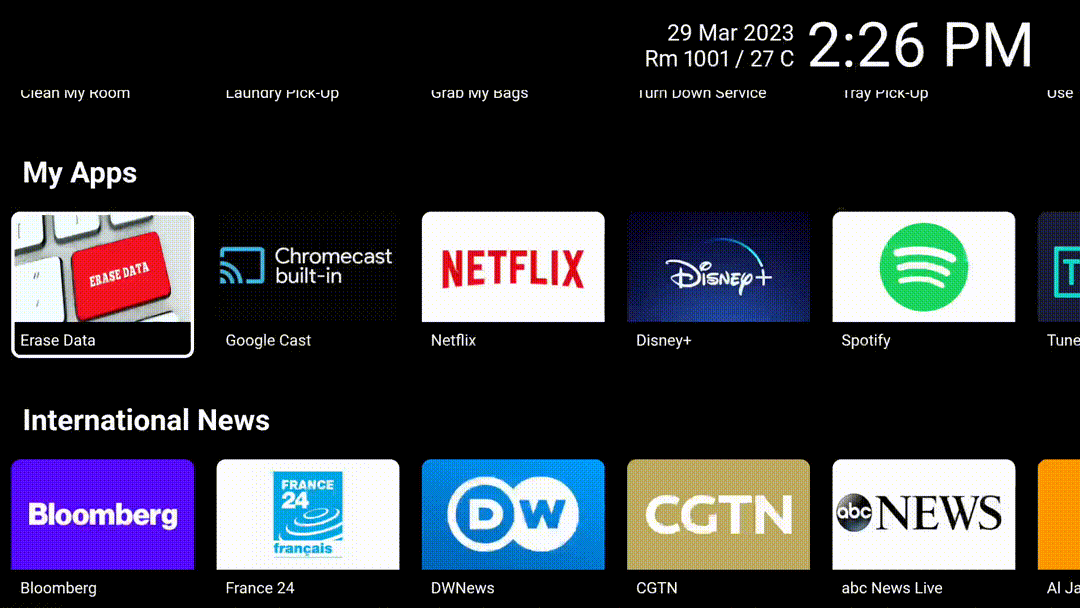


guided walkthroughs to OTT Apps
Provide your Guests with guided walkthroughs to minimize any learning curve (and service calls) when it comes to logging in and accessing their preferred content on Screen.
OTT Apps Conditional Access
Implement restricted access to modules, as required by Netflix and others. Block access to selected Apps based on the Room’s Occupancy status
Customise the dialog messages to suit your liking


empower guests to delete their own data
All Guest data is automatically deleted on Checkout. However Guests may not be entirely comfortable with not knowing.
Take away the stress by enabling data purging on-screen
Moreover, this complies with Data Protection that calls for Users to be able to Sign Out independently after having Signed In
data wipe on schedule
Don’t have a PMS interface but need to implement a global data purging function?
Or providing a contingency if the PMS interface is non-functional?
No worries! Enable the Scheduled Erase Data switch and our system automatically purges data at predicted time periods between Start and End Times, whether the time is 11:23 am, 12:45 pm or even 1:39pm!

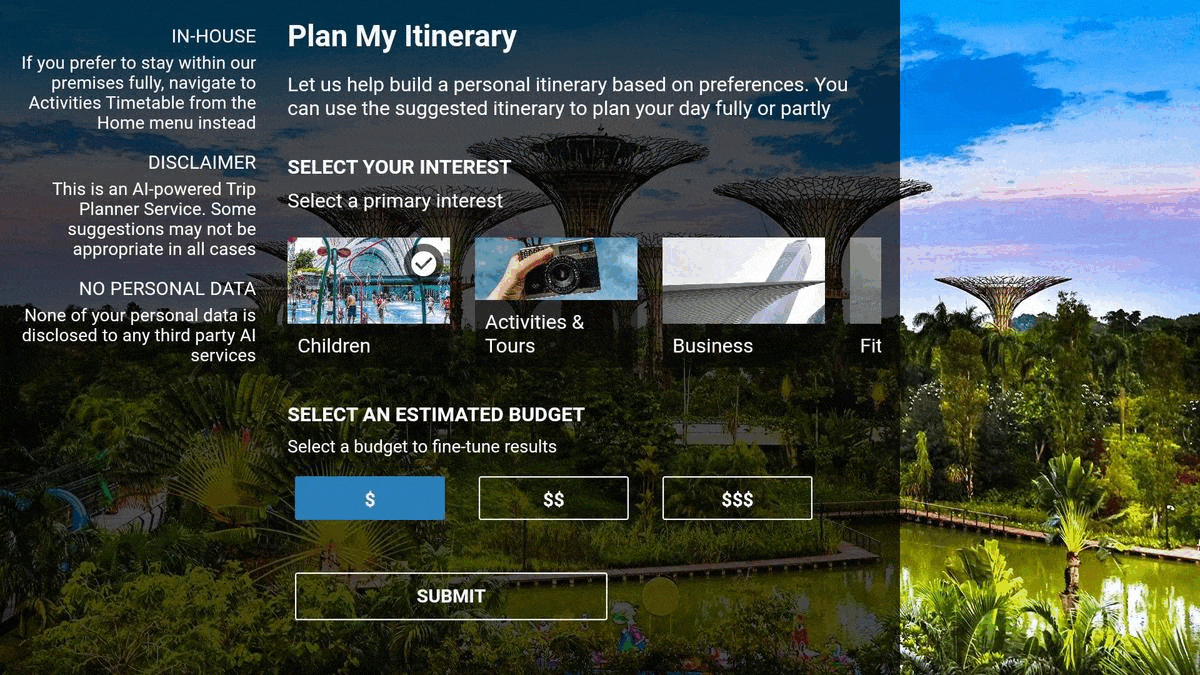

enhanced digital concierge, on smart TVs
Go beyond standard TV offerings with enhanced services for highly visual Guest engagement on the
big screen
Do more than equivalent TV systems including
-
TripzAI: AI Travel Itinerary Planner
-
Smart Upsells
-
Intelligent Filters (based on Guest Profile, VIP, Member, Nationality, Language, Guest Count, Breakfast Package, Gender etc)
-
True Digital Check Out
-
Breakfast Table Reservation with automated Package fetch
-
Smart Ordering & Requests
100% guaranteed uptime with Offline TV Support
During periods of server maintenance or upgrade (for example 15 minutes) and even Cloud or On-Premise server downtime, our unique solution will automatically redirect to an Offline TV Screen to ensure Guests will be able to watch TV
The Offline TV Screen Title and Description are fully configurable from the Central Dashboard, and administrators can set the specific Digital TV Channels and OTT applications that will be made available during this period. Once saved, the system automatically saves this information for use during downtime.
Once the server connection is re-established, the System automatically redirects to the Home Screen with full functions now accessible!




volume control from the Cloud
Implement Volume Control settings (Default and Max Volume) globally to all TVs from anywhere, without stepping foot in Rooms! From the Cloud, use simple Dropdown selections to change settings at any time as well!
Default Volume ensures devices revert to standard settings on TV power ON/OFF. Max Volume ensures the volume does not go beyond a defined level to minimise noise disturbances.
Our Volume Control settings do not just work when Guests are navigating our service. The Volume Control is applied when controlling the Android TV and Gen 4 Chromecasts, even when accessing third party OTT Apps
app-less virtual remote control
The world's first peer-to-peer Digital Remote Control that enables Guests to simply scan a QR Code and control their in-Room Android TVs and Gen4 Chromecasts
There are no apps for Guests to download! Guests do not swap from Guest WIFI over to the TV network as well.
Guests can not only navigate our system but also all Digital TV Channels, third party OTT Apps on the TV and conveniently tap a button to erase data of all non-whitelisted apps!



cater to guest language preferences with AI
Take advantage of our OnDevice AI Translation service to translate content in real-time without doing anything (and offline with no internet access required!)
voice assistant with SafeSearch
Have an Android TV with built-in Google-Assistant?
Complement our feature-rich Smart TV System with an AI Voice Assistant
Moreover, use our Voice SafeSearch to block access to the TV's internal settings!


widevine compliance
Our Embedded Video Player used for Hotel Videos and TV Channels from all sources, including UDP, HLS and DASH formats, supports Widevine, which is a leading content-protection system used by the world's leading companies
This enables you to request your Cable TV provider to deliver content to your property via OTT instead of UDP, or to remove any existing In-Room Cable TV set-top box in favour of content delivery to any Android and Gen4 Chromecast via OTT instead!


